
When last did you watch a YouTube video – probably in the last hour or one day at the most. If you are a video creator then you definitely have a YouTube Channel. As a business, if your SEO and Content Strategy for 2025 involves only Google, you’re missing out on a huge section of your audience. YouTube, the world’s second largest search engine, has been growing in significance every year. Today, the platform boasts 230 million active users and accounts for 25% of global mobile traffic. Increasingly, users are turning to YouTube for instructional videos, entertainment and keeping up to date with daily events. But with higher popularity also comes higher competition. Bellow mentioned YouTube SEO tips can help you stand out from competitor channels and attract higher views and engagement.
What is YouTube SEO?
Inside this Article
Toggle- What is YouTube SEO?
- How is YouTube SEO Different from Google Search SEO?
- 11 Latest YouTube SEO Tips for Video Optimization in 2025
- 1. Optimize for the right keywords to come up in YouTube search
- 2. Know where to use keywords in your YouTube video page
- 3. Increase watch time for your videos
- 4. Experiment with longer videos
- 5. Customize your thumbnails
- 6. Promote your videos
- 7. Create Playlists for Related Content
- 8. Utilize YouTube Analytics
- 9. Add Cards and End Screens
- 10. Encourage Viewer Interaction
- 11. Collaborate with Other Creators in Your Niche
- How YouTube Ranks Videos?
- Why is YouTube SEO Important?
YouTube SEO refers to the process of optimizing videos, channels, and playlists on YouTube to increase visibility, reach, and engagement. Just like search engine optimization (SEO) for Google, YouTube SEO involves optimizing content using keywords, video descriptions, titles, tags, and other factors to ensure that your videos rank higher in search results and are recommended to viewers. The goal of YouTube SEO is to make your content discoverable to a broader audience and drive more organic views to your videos.
How is YouTube SEO Different from Google Search SEO?
While both YouTube SEO and Google Search SEO focus on ranking content based on relevance and user intent, the algorithms and ranking factors are different. Google primarily ranks web pages based on content quality, backlinks, and search relevance. In contrast, YouTube’s algorithm places a significant emphasis on user engagement signals, such as watch time, likes, comments, and subscriptions. Additionally, YouTube SEO involves video-specific elements like titles, thumbnails, descriptions, and tags, while Google SEO is more concerned with website optimization. The main difference is that YouTube’s focus is on video content, and it uses engagement metrics to determine rankings, whereas Google is concerned with overall page authority and relevance.
11 Latest YouTube SEO Tips for Video Optimization in 2025
1. Optimize for the right keywords to come up in YouTube search
Keyword research is the cornerstone of SEO and YouTube SEO is no different. Keywords can signify the amount of interest around a specific topic, which will help you create a targeted content strategy. There are a number of tools that can help you find the best mix of keywords for your videos. An SEO keyword research tool like Ahrefs or SEMrush will allow you to perform keyword research specifically for the YouTube search engine.
Free Keyword research tool:
If you don’t want to use a YouTube keyword research tool, you can also enter a topic into the YouTube search bar and make a note of the suggested searches as these are frequently searched for terms. As with Google SEO, you need to filter out your keywords based on search volume and difficulty. If you’re a new channel, for example, targeting keywords with a search volume of 40,000 might not yield results. Surprisingly though, this is what most newbies do, instead of looking at long-tail keywords and keywords with low competition. You will be amazed how ranking for these keywords first will get you a good volume of traffic. Strike a balance between high search volume and low-difficulty keywords for the optimal mix of keywords to target for video optimization.
2. Know where to use keywords in your YouTube video page
Once you have your set of target keywords shortlisted, you need to know where to use them for video optimization. YouTube allows you to add keywords to
- Video title
- Video description
- Tags
Video Title:
Treat the video title as you would a blog. The video title needs to have the primary keyword. While your title should be optimized, it also needs to stand out and grab a viewer’s attention. This will improve your click-through rate and ultimately, your YouTube ranking.
Have a look at the image below and note how the search term matches the titles of the videos in the result.
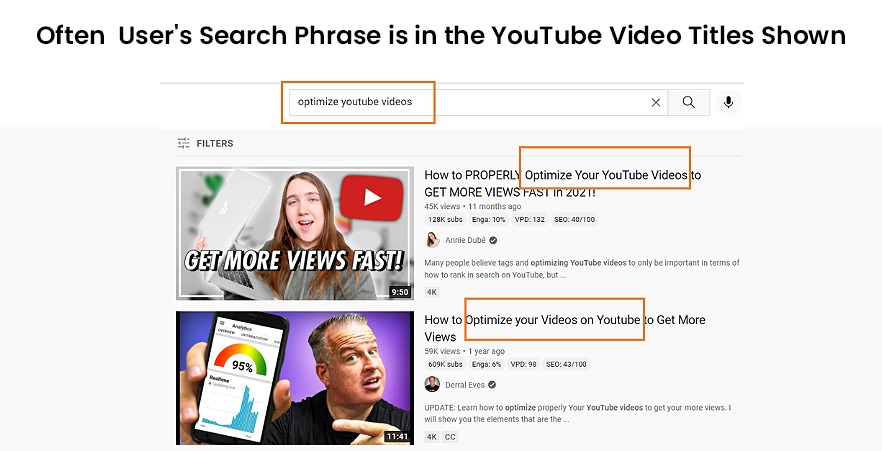
Video Description:
The video description can have up to 5000 characters, so make sure it is well-written and optimized.The description should have the primary keyword repeated 2-3 times and the secondary keywords added 1-2 times.The first 125 characters of the description will be displayed below your video so add the most important information at the beginning.
Tags:
Tags are another great way to optimize your video. You can add as many tags as you like, but they should cumulatively add up to 400 characters or less. Apart from using keywords as tags, you can also add tags that your competitors use. YouTube video SEO tools, like vidIQ, offer suggestions on competitor tags that you can add to your own video.
3. Increase watch time for your videos
The longer people spend watching your videos the better it is because YouTube will promote videos with high watch time in search and in recommended videos.
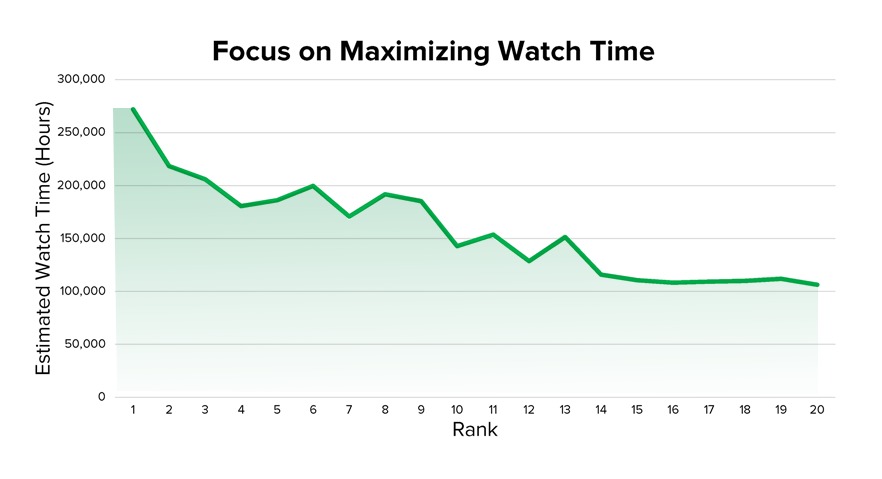
Also Read; How to Be Sure You Have Hired the Best SEO Services for Your Business
4. Experiment with longer videos
In the same way that Google tends to favor long-form blog posts, YouTube tends to favor long videos (over 12 minutes long). One reason for this is the theory that longer videos are more informative and YouTube wants to recommend the best quality videos to its viewers. Another factor is that long videos can increase your channel’s overall watch time. Watch time is the total minutes your videos have been watched for. When you have longer videos, viewers naturally spend more time watching them. In this way, long videos can help you gain a higher watch time with fewer videos.
However, this isn’t a hard and fast rule. The optimal video length depends upon the topic covered and who your target audience is.
The best YouTube content strategy is to experiment with a few different video lengths before finding a duration that seems to get the highest views and engagement.
5. Customize your thumbnails
How do you stand out from all the videos ranking for a focus keyword? The title plays an important role, but your thumbnail plays an even greater one. Humans are visual creatures, and our eyes are naturally drawn to visual elements on a page. In fact, most of us look at the thumbnail before reading a video’s title. Because of this, you can’t simply depend on an auto-generated preset for your thumbnail; it needs to be specially designed.
The thumbnail should provide a concise version of your title or highlight a key aspect covered in the video. This doesn’t mean you should make it text-heavy, but users should be able to get an idea of what the video is about just from the thumbnail. The visual used along with the text should also be custom-designed based on your target audience. For example, bright colors may appeal to younger viewers, while a more serious color palette might be suited for professional content.
Free Thumbnail Design Tool:
Canva is a paid tool with limited free features, but its free version offers enough functionality to create eye-catching YouTube thumbnails. You can access a variety of templates, fonts, and design elements, which allow you to easily customize thumbnails. While premium features are behind a paywall, the free tools are still quite powerful and provide all you need to create professional-looking thumbnails that grab attention.
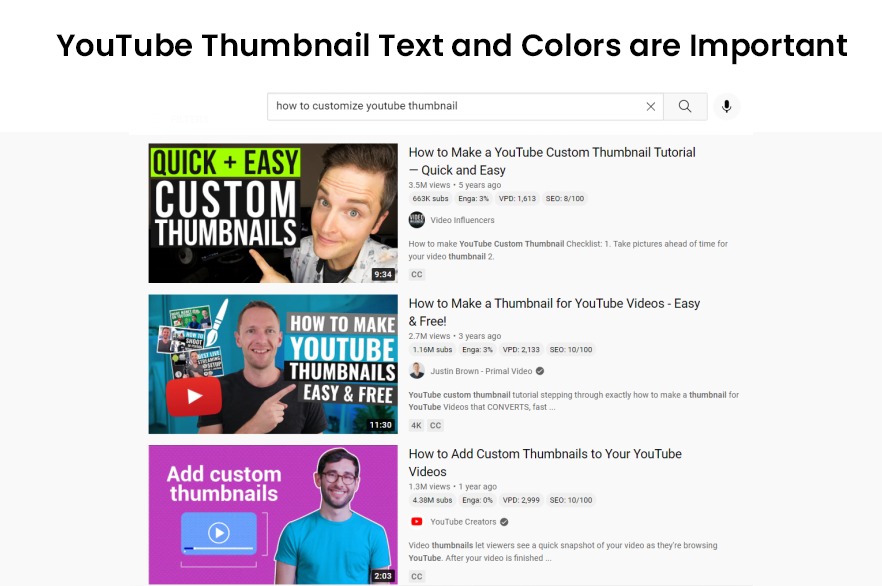
6. Promote your videos
Social media play an important role in YouTube SEO. While number of likes, comments and subscribers on your videos definitely help in YouTube ranking, off-page factors such as backlinks are taken into account as well.
Promote from your blog and social media:
If you have an existing website or blog, you should link all of your videos to relevant pages. This not only helps your videos rank better, but will improve the overall time spent and rankings on your website as well. You should also amplify your videos on your social handles to build greater awareness and get backlinks in the process.
Promote on discussion forums:
There are a ton of forums out there that you can promote your videos on. If you don’t know where to find them, try this tip:
Go to Google and use a search string that includes “your video topic” + forums. You will get all relevant forums for your topic or industry. If you are new to creating your YouTube channel this is a good way to bring in your initial audience.
Top Forum Sites:
- Forum
7. Create Playlists for Related Content
Playlists are an incredibly effective way to improve your YouTube SEO and overall user experience. By grouping related videos together, you encourage viewers to watch multiple videos in a single session, boosting your channel’s watch time—a critical ranking factor for YouTube. Playlists also help structure your content, making it easier for viewers to navigate your channel and find videos that align with their interests.
Another key benefit of playlists is autoplay, which ensures the next video in the sequence starts playing automatically, keeping viewers engaged without them needing to search for more content. This continuous viewing pattern increases session duration and signals to YouTube’s algorithm that your channel provides value, thereby improving your ranking.
8. Utilize YouTube Analytics
YouTube Analytics is an invaluable tool for improving your video SEO strategy. It provides in-depth data on how your videos are performing, who’s watching them, and what kind of engagement they’re receiving. By analyzing these insights, you can tailor your content and optimization strategies to better meet the needs of your audience and improve your rankings on the platform.
Audience Retention:
The first thing to focus on in YouTube Analytics is Audience Retention. This metric shows you how long viewers are staying engaged with your video, and at what point they drop off. If you notice that viewers are leaving early, you can adjust your content to make it more engaging at the start, or perhaps change the pacing of your videos to keep them hooked longer. High retention rates indicate that your content is valuable, which can boost your ranking in YouTube search and recommendations.
Traffic Sources:
Next, keep an eye on Traffic Sources. This tells you where your viewers are coming from, such as YouTube search, external websites, or suggested videos. By understanding which traffic sources are most effective, you can adjust your promotion strategy. For instance, if most of your traffic is coming from search, you may want to focus more on keyword optimization. If you’re getting a lot of views from suggested videos, it might be time to analyze which videos are driving this traffic and look for ways to replicate their success.
Also, monitor Click-Through Rate (CTR). This metric shows the percentage of people who clicked on your video after seeing it in search results or recommended videos. A higher CTR means your title, thumbnail, and description are compelling enough to encourage clicks. If your CTR is low, it may indicate that your thumbnails and titles need to be more attention-grabbing or better aligned with your target keywords.
YouTube Analytics also provides information on Demographics and Devices, which can help you understand who’s watching your videos and how they’re accessing them. Knowing your audience’s age, gender, and location can help you create more targeted content, while understanding which devices your viewers are using (mobile, desktop, etc.) can help you optimize the viewing experience.
Utilizing YouTube Analytics regularly allows you to track your progress, identify opportunities for improvement, and adjust your content strategy accordingly. The data-driven approach will ultimately help you grow your channel and achieve better results with YouTube SEO.
9. Add Cards and End Screens
End screens and cards are interactive elements you can add to your videos to increase viewer engagement and guide them to take desired actions. End screens typically appear during the last 5–20 seconds of your video and can feature clickable links to other videos, playlists, or even subscription prompts.
Cards, on the other hand, can appear at any point during the video and serve as small pop-ups that recommend additional content or external links. Strategically using these tools encourages viewers to stay on your channel longer, improving watch time and engagement rates. Additionally, you can use them to direct traffic to your best-performing or monetized content, ensuring higher returns from your channel.
10. Encourage Viewer Interaction
Encouraging viewer interaction is one of the most effective ways to boost your YouTube SEO. YouTube’s algorithm takes into account various forms of engagement, including likes, comments, shares, and subscriptions, as indicators of your content’s relevance and value. When viewers engage with your videos, it signals to YouTube that your content is worth promoting.
Like, Comment, & Subscribe:
To encourage interaction, ask your viewers to like the video, leave comments, and subscribe to your channel. Engaging with your audience by responding to comments can also increase interaction, showing that you value their feedback and fostering a sense of community. Additionally, you can use calls to action (CTAs) during the video, prompting viewers to share their thoughts, answer a question, or suggest topics for future content.
Giveaways:
Contests and giveaways are another great way to boost engagement. These incentives encourage viewers to comment, like, or share your video to participate, leading to increased interaction. The more engagement your video receives, the more likely it is to rank higher in search results and recommendations, driving further growth for your channel.
Encouraging viewer interaction not only helps you rank better but also builds a loyal and engaged community around your channel, which is essential for long-term success.
11. Collaborate with Other Creators in Your Niche
Collaborating with other YouTubers can give your channel a significant visibility boost and help you reach a broader audience. By partnering with creators who share a similar niche, you can tap into their subscriber base while providing value to your audience. Collaborative videos often perform well because they combine the strengths of both creators, whether that’s diverse expertise, entertaining dynamics, or unique perspectives.
YouTube’s algorithm also favors cross-promotion, as it often leads to increased views and subscriber growth for both channels involved. Be sure to mention each other’s channels in the video description and encourage viewers to subscribe to both, creating a win-win situation.
How YouTube Ranks Videos?
YouTube ranks videos based on several key factors that are primarily designed to optimize the user experience:
- Video Relevance: YouTube looks at the title, description,tags, and hashtags to determine whether the video matches a user’s query.
- Engagement Metrics: Likes, dislikes, comments, and shares all contribute to how YouTube evaluates the popularity and relevance of a video.
- Watch Time: The longer viewers watch your video, the better it signals to YouTube that your content is engaging and valuable.
- Click-Through Rate (CTR): If users click on your video from the search results, YouTube takes it as a sign that your video is relevant to their query.
- Consistency and Frequency of Uploads: Channels that upload regularly and maintain consistent engagement tend to rank better over time.
All these elements combine to form the YouTube ranking algorithm, which determines the visibility of your videos in search results and recommendations.
Why is YouTube SEO Important?
YouTube SEO is crucial because it helps your content get discovered by a wider audience. By optimizing your videos for YouTube’s algorithm, you improve the chances of your videos ranking higher in search results, appearing in recommendations, and gaining more views. As the second-largest search engine, YouTube has an enormous audience, and without proper SEO, your videos could easily get lost among millions of others.
With more businesses and content creators vying for attention on the platform, a strong YouTube SEO strategy allows you to stand out, increase organic reach, and drive traffic to your channel. It also boosts your video’s engagement, increasing your chances of generating leads, building brand awareness, and fostering a loyal audience.
A strong YouTube content and SEO strategy can help you build a solid presence on the platform. It can help your company stand out as thought leaders in the industry and develop an engaged base of loyal viewers. In 2025, YouTube video optimization will become more than just an add-on to your existing SEO strategy – it will play a pivotal role. If you need help to optimize your videos, reach out to iTech’s digital marketing team.





