
Inside this Article
ToggleReduce Android App Size during development
Apps play a big role in how we live our life today. And the market for apps is as big as it comes. In fact, there are almost 70,000 new Android apps released every month (yes, you read that right) on the Google Android Play Store. However, users are very discerning, before they download the app, they check to see its size. Large apps will take up their available mobile storage space and make their mobile phones slow down. Apps cannot succeed without downloads.
An average person has about 40 apps on their mobile devices but they split almost 90% of their time on a max of 18 apps. This means that most apps will remain unused and often the first to be uninstalled are those apps that have a large file size. While businesses need to definitely look at their app strategy if their app is not being used, from the android app development side, app size is a critical focus from the start.
Android is more popular than iOS with 74% of people having a smart Android phone, globally.
These statistics make it imperative that android app file size is kept small during app development itself.
The negative impact of large Android app size
It is a known fact that the application size on Android Play Store is different from the App size after the download. The App file size also tends to grow based on usage since the data it collects is stored with your app.
There are several statistics that suggest that large Android app size can have a negative impact on user experience and app performance. According to a study by Google, users are more likely to uninstall apps that take up a lot of storage space on their devices. The study found that the probability of an app being uninstalled increased by 5% for every additional 6 MB of storage space required.
Large app sizes can also lead to slower download times, particularly for users with slower internet connections. This can be especially problematic in regions where internet speeds are generally slower. While 5G will help to decrease app download time, it is still not widely available.
Research conducted by Apteligent found that apps with larger file sizes tend to have lower user retention rates. Specifically, they found that apps with file sizes of over 150 MB had a retention rate of just 20% after 30 days, compared to a retention rate of 35% for apps with file sizes under 50 MB.
Large app sizes can also increase the cost of android app development and maintenance, as developers may need to spend more time optimizing the app for different devices and operating systems.
Overall, these statistics suggest that while larger app sizes may be necessary for certain types of apps or features, developers should be mindful of the potential negative impact on user experience and take steps to optimize their apps for smaller file sizes where possible.
8 ways to reduce the Android app size during development?
While many of these are known to experienced Android developers, it is important to reiterate it for businesses that might not have a must-follow android app development checklist.
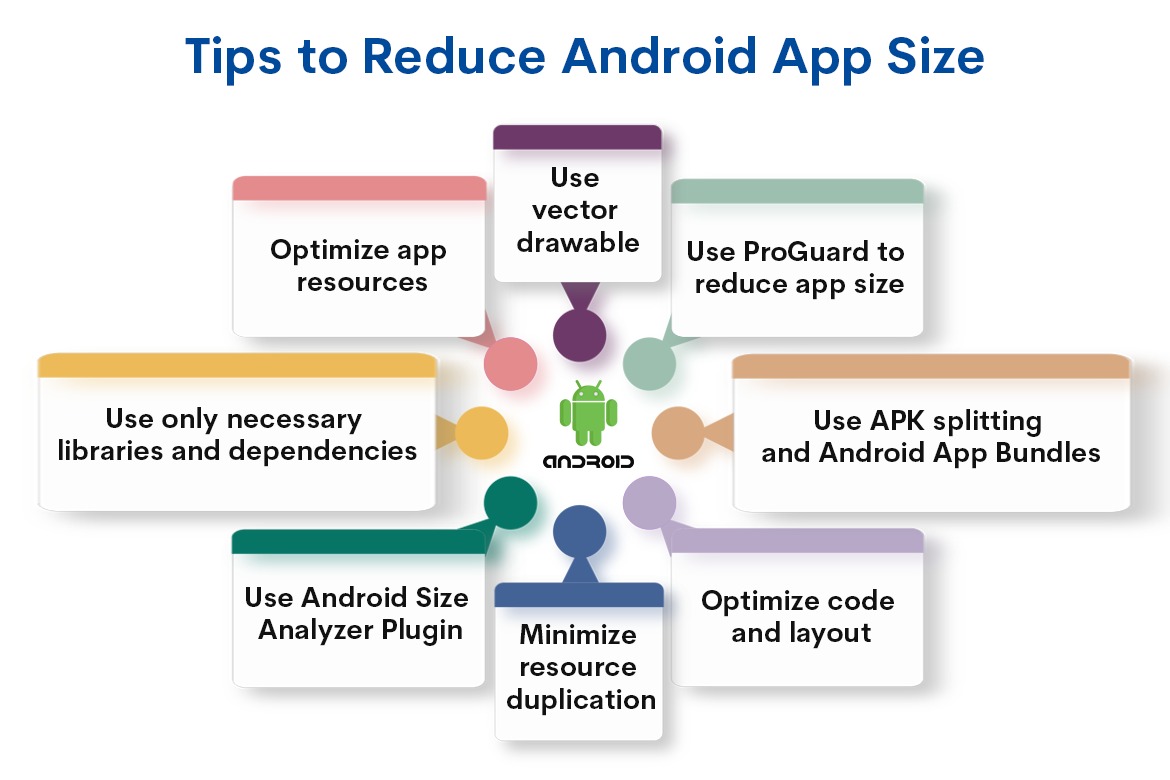
1. Use only necessary libraries and dependencies
Including unnecessary libraries and dependencies can bloat your app size. Therefore, you should only include libraries and dependencies that are absolutely necessary for your app’s functionality. Often times certain app features might no longer be required but the libraries to support it might still be available.
2. Optimize app resources
Optimize your app resources such as images, videos, and audio files. Use compression techniques to reduce their size without affecting the quality. The new Mobile devices have excellent camera resolution, thus lowering image resolution will minimize image size without affecting user experience. Any .jpg or .png pics must be converted to .webp to retain image quality.
3. Use ProGuard to reduce app size
ProGuard is a tool that helps to reduce the size of your app by removing unused code and resources. ProGuard can help minimize the number of source code files. It can also shrink APK files by an astounding 90%. Avoid large assets: Avoid including large assets such as images and videos directly in your app. Instead, download them from a server when needed.
4. Use vector drawable
Vector drawable are scalable without losing quality and take up less space than bitmap images. Vector drawable use XML vector graphics for the representation of images such as icons, UI elements, etc. With vector drawable, the number and size of resources used in app development decrease.
5. Use APK splitting and Android App Bundles
Split your app into multiple APKs (Android Package Kit) to reduce the overall size. For example, split the app into separate APKs based on the device’s screen density or language. In Android development, there is the option of going with either an APK or an Android App Bundle when creating the release version of your app. APP bundles are only for publishing and unlike APKs cannot be directly installed on mobile devices.
6. Use Android Size Analyzer Plugin
It is recommended that the Android studio plugin be used to make Android development smoother. The Android size analyzer will provide concrete suggestions on what can be done to reduce the size of your app. It helps developers view the absolute and relative size of files in the app, such as the DEX files, and evaluate two APKs, comparing one against the other.
7. Minimize resource duplication
Avoid duplicating resources such as strings and images across your app. Use resource references instead.
8. Optimize code and layout
Optimize your code and layout to reduce redundancy and complexity. This will make your app faster and more efficient. Most apps that have been around for a while will have a legacy of dead code. Dead code is unnecessary code that no longer serves any purpose but just adds to the app framework.
Reduce Android App Size using Above ways
By implementing these best practices, you can significantly reduce your app size and improve the user experience. Looking for a technology partner to help you drive business value with a strong mobile strategy? We’d love to chat. Take a minute to schedule a demo or a no-holds discussion with our leading mobile app development strategists.
Our team has built complex apps to the more simple ones, have a look at our case studies.
Explore more on mobile app development—check out our blogs on optimizing app performance, the latest UX trends, and choosing the right tech stack.
1. Top 5 UX/UI Tips for Mobile App Experience
2. Geolocation App Development: Do’s and Don’ts
3. 7 Reasons to Use React Native for Enterprise Apps





