
As technology changes our lives in myriad ways, libraries are also adapting to fit in with a world that is increasingly digital. With so much information available, students need to be able to easily locate and use appropriate research material to strengthen their ideas. Library management systems are a response to the challenges faced by libraries in bridging the gap between the student community and an institution’s information bank.
A library management system can be a standalone system or can be part of a complete School ERP. Finding the right solution for your library will reduce operational costs and save time for both the user and the library staff.
Features available in the best library management system software
It can be very daunting If it is the first time that your educational institution is automating library management. It is important to make the right decision because the LMS must exactly fit your requirements. The last thing you want is software that does not work the way you expected it to. A good library management system will have various subsystems
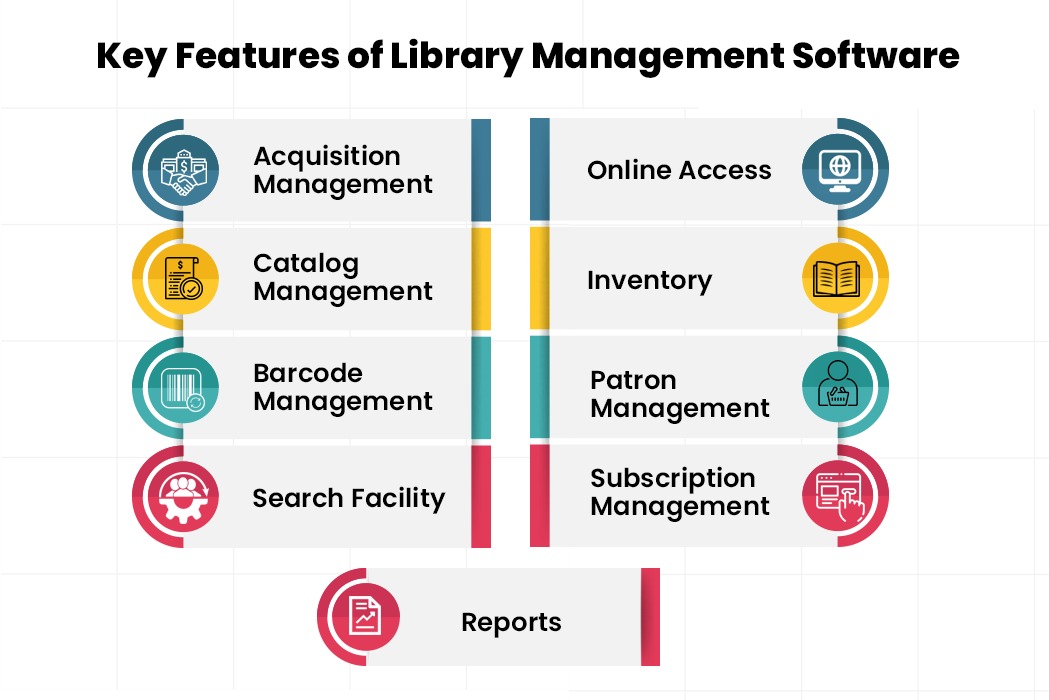
1. Acquisition management module
Libraries need to keep refreshing their resources but the full acquisition cycle is manually intensive. Keeping track of all the different cogs involved is easier with Acquisition Management Module. IT starts with the selection of resources which is done using pre-order bibliographic searching of the library catalog to avoid duplication and then
- The order is placed
- The goods are received
- Quality checked,
- Invoices processed
- Payment is made to vendors
- Records of the acquisitions are maintained
- Automatic allocation of book IDs to new acquisitions
2. Catalog management module
A very important feature is catalog management, the method by which metadata is created representing the knowledge resources of your library such as books, articles, documents, audio clips, maps, digital content. The software will digitally keep track of what is available in the library and catalog the content by title, subject, author and date of publishing.
The system uses rack numbers and location identifiers to catalog library resources so that students and staff know exactly which shelf of which rack the book or knowledge resource they are looking for can be retrieved from.
3. User management module
A detailed database of users with their name, ID, login and password is created. This helps in keeping track of the member’s library usage. Also, a multi-user environment ensures that many users can use the software without speed or access issues.
4. Circulation management module
The library management system is integrated with barcodes, smart cards and /or RFID to track the movement of books as well as for stock verification. RFID or radio frequency identification uses automatic identification and data capture (AIDC) technology. Here digital data encoded in RFID tags or smart labels are captured using radio waves and then entered directly into computer systems. RFID tag data can be read outside the line of sight of the electronic reader. However, barcodes must be aligned with an optical scanner.
Smart cards differ from RFID tags in that they incorporate both RFID and barcode technologies. Students also have their ID and library cards enabled with tag or barcode integration with the library management system of your school ERP. The downside of RFID technology which is newer than barcode integration is that RFID cards, tags, and readers are more expensive.
Barcode scanning is a visual depiction of the unique item number assigned to each resource which can be read electronically by a scanner. Coding is done on the basis of title, author, topic and date of publishing. Each barcode is linked to a corresponding entry in a computer database which is automatically updated when books are scanned at the time of issue or return.
The search function should enable students to go to the library section on the school or college website and easily search for their topic. The librarian and students should be able to search by names of authors, subjects or even publishers or can define the search field with search filters based on need. The search result will inform the user whether the resource is available and where to find it. In case the book is checked out, it can also send notifications when a particular book is available.
5. Online Public Access Catalog (OPAC)
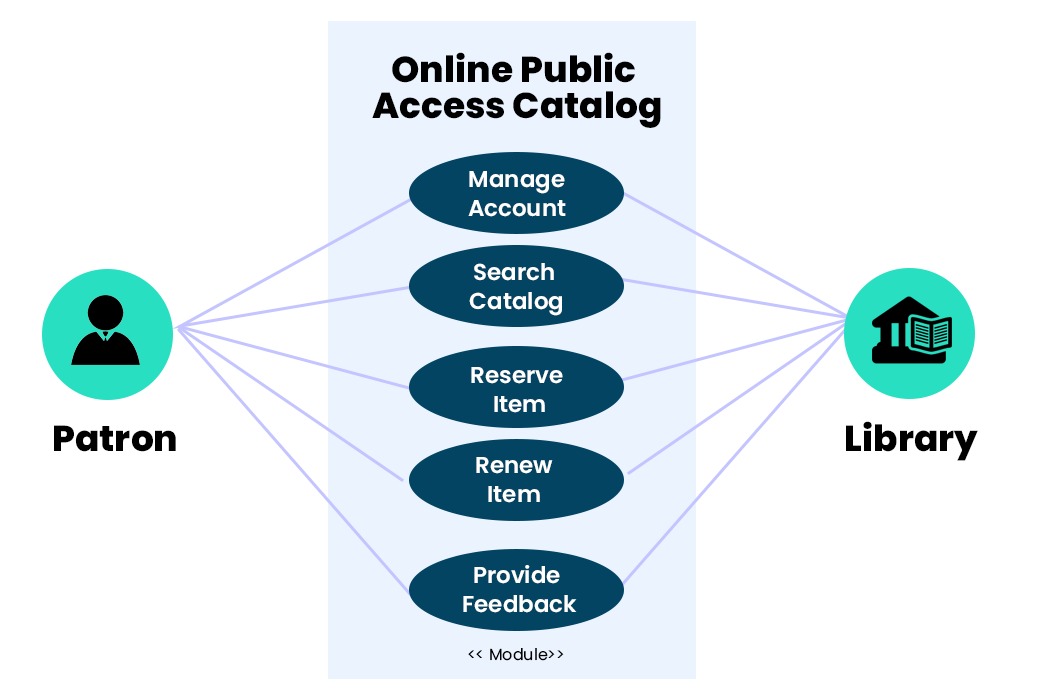
6. Fee management module
The software keeps track of membership fees and manages individual student accounts. In case of unreturned, lost or damaged books, the software throws up the fine due from the student by automatically counting days from the due date. Next comes intimating the student of the fine and ensuring that until the payment is made, there are restrictions on the student using the library’s resources.
Also Read: Everything You Wanted to Know About School Management Software Pricing
Smart Libraries are the next big thing
At the college and university level, where 1000s of books are in the catalog, innovative technology trends can convert a campus library to a smart library that uses Artificial Intelligence to understand student behavior patterns and recommend additional content.
The University of Chicago’s smart library has automated the process of book issuance so that the entire process takes less than 5 minutes. After the student selects books, mechanized cranes in an underground facility locate the book and place it in a bin which is delivered to the front desk. An employee scans the book and an email gets sent off to the student that the book is ready for issue. As our university libraries grow bigger, this scenario might get more common in India.
How to choose the best library management system software?
Most library management systems will offer more or less the same basic functionalities. The differentiator is how that functionality is deployed and whether it suits your school or college needs. Focusing on these considerations could guide you to make the right choice.
- The total cost of ownership – make sure you consider the initial costs such as installation, data conversion and training, bar code scanners as well as maintenance and cloud subscription costs when your vendor gives you a price.
- Multi-location institution – check whether the system will let you treat each campus as a separate entity yet allow you to search across sites if needed.
- User-friendly – the system should be easy to use for students as well as non-library staff.
- Vendor sales team – Are the sales team knowledgeable and responsive? Ask for references of existing users so that you can check if the product is all it is made out to be.
- Technical support – Ensure that you will have the benefit of a good technical support team. Can you reach them by phone, email or even chat? What is the company’s stand on installing updates and upgrades?
- Trial demo – Do they offer you a fully functional trial version of their software or a live demonstration so you have a good idea of what is on offer?
- Training – What are the options for training? How many people can be involved? How much will it cost? How long is it expected to take?
- Customizable – Will you have the capability to customize the look and functionality of reports, templates, and the catalog, or are the formats templated?
- Flexibility – Does the system support expansions and upgrades for eg. an open API ecosystem will allow you to integrate easily with other services such as browsing with third-party catalogs if you have an agreement with other educational libraries.
Contact us for a consult on your library management system requirements or have a closer look at the features available in our proven Education ERP platform – Edumate.




