
Bill Gates once famously said, “If your business is not on the internet then your business will be out of business”. Just about every business, big or small, has come to this realization. However, here is a catch: when entrepreneurs or SMEs want to develop a tech solution for their organization, they get confused at times about whether they need a software development company or a web development company.
This confusion is because of the nature of things in our connected world. Almost all products and services are available on the internet. In fact, most software programs have web applications that use the internet for easy access. However, web development and software development are two different beasts and serve different technology needs.
Web Development vs Software Development
Both of them run on specific code and both use the internet. But the commonality stops here. In brief, the defining difference between the two is as below:
Software development is the process of creating complex software programs for desktop or mobile devices. These solutions are usually developed using specific programming languages and are usually aimed at business needs.
Web development, on the other hand, is the coding involved in creating user-facing interfaces, specifically websites, that are accessed on the internet.
There is more to it than this and so let’s dive deep.
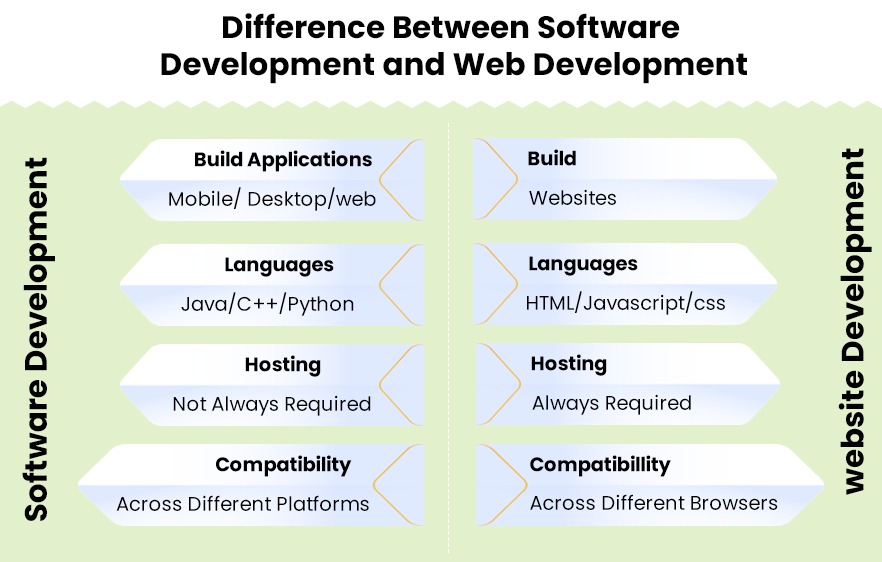
What is web development?
Web development can be as simple as developing a static business website or as complex as developing a gaming portal or an eCommerce platform. Essentially web development involves building an interlinked series of webpages that are served under a single domain name and can be globally accessed on the internet.
While there are UI (User interface) and UX (user experience) designers involved in designing the interface, the web developers are usually concerned with coding and not designing. There are two components in web development – the client side and the server side.
- The client-side of web development is every element that is visible on the front-end i.e. webpage elements that a user can interact with. A front-end web developer will know HTML, CSS, and JavaScript.
- The server-side is the backend where the requests or ‘interactions’ from the user on the front-side are sent to the server, the request is interpreted and the information is sent back. Server-side application development uses many programming languages such as SQL for interacting with databases, Python (an object-oriented programming language) etc.
Web developers who have the expertise to work both on the front and back end are called full-stack developers.
Significantly, web application development differs from software development in that it must ALWAYS be hosted on the internet. Software development solutions, on the other hand, can run on the end-user’s device such as a desktop, and do not need a host.
When does a business need web development?
There are 3 types of projects that businesses outsource to web development companies.
1.Website development:
This is usually built using WordPress or HubSpot templates. Often, larger companies want a custom design that is unique and has the ‘X’ factor to build a strong brand image. These websites are built from scratch and leverages HTML5 which provides a more interactive and personalized user experience.
2. Custom web app development:
This is functionality-based and allows a user to accomplish a certain task. In fact, it can behave similar to a mobile application but the difference is that web applications opens in a browser window and needs internet connectivity. It also, equires a higher level of security and extensive data processing functionality. Businesses choose web application development when they need to automate certain functionality.
iTech India provides web application development services to clients that can be implemented in 2 stages. The first is to build an MVP (minimal viable product) that has the basic functionality that can go to market quickly to be tested. This usually takes up to 2 months. The next phase is the scaling phase and depending on complexity can take several months at the least.
3. Content Management Systems:
A CMS is a web application that allows multiple contributors to publish, update and manage content.Although there are some very good content management systems like WordPress, many businesses require a customized CMS. For instance, an e-commerce site will need to add products, pricing, etc. Content in a CMS is usually stored in a database and displayed in a presentation layer such as a webpage.
What is software development?
Custom software development is the process of designing software that meets the specific needs of a business. Here ‘designing’ has a very different meaning to website design. In software development, it refers to the process of transforming the client’s requirements into software methods, functions, and objects to accomplish the goal.
When does a business need software development?
When it comes to software development for client projects, the requirements can differ based on industry. iTech has delivered EHR systems for dental, and medical practices as well as de-addiction centers that are customized to the specific requirements of the healthcare partner. NextPick is a US college football talent scouting application that we have recently delivered where college football player statistics are uploaded and agents/talent scouts hone down on players based on specific search criteria. These software development examples explain why custom development is required for specific solutions.
Off-the-shelf software might meet business process requirements in HR, accounting, etc. in such instances developing custom software might not be a wise decision as custom software needs development and extensive testing before it can be deployed. Of-the-shelf software can be deployed quickly.
Conclusion
So, if you are looking to outsourcing software development for your specific busines need, you must reach out to a skilled and proven software development company. iTech works with a number of businesses in healthcare, HR, education, logistics, insurance and other industries. We also partner with other software development companies in the US to provide specific development expertise. Call us today to discuss solutions for your project. and hire experienced software developers who match your requirements.









