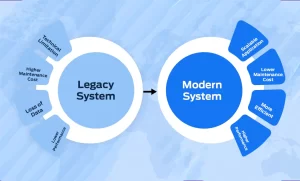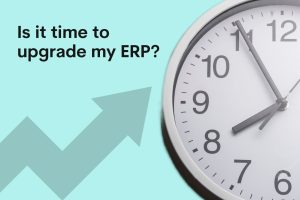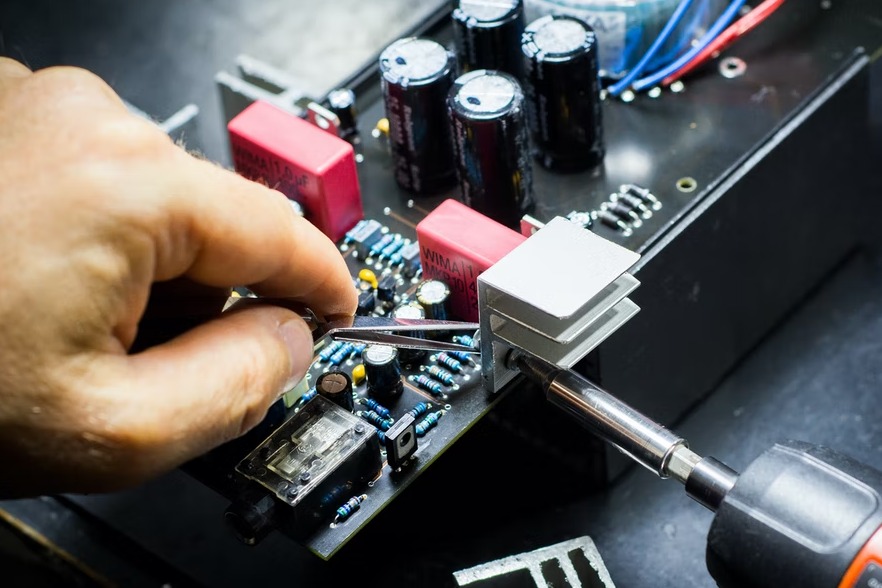
Software ages over time and that can corrupt the way the system is supposed to perform. If ignored it will lead to a reduction in the functioning of the software. This software decay will eventually reach a point where it becomes unusable because of bugs, poor performance and incompatibility with newer systems. Everything after all has a lifecycle and reaches an end so why should software be any different? However, an organization might want to continue with the same functionality rather than change over to a completely new system. In that case, code refactoring will be the best option.
What does code refactoring mean?
Refactoring is the process of improving the internal structure of the software system without any change in the features. From the outside there won’t be any noticeable difference, so then why refactor? Well, the answer is that after a software refactor there should be noticeable ease of usability and improved performance, especially if code refactoring has not been part of the software maintenance on a regular basis.
The reason why refactoring is often ignored till problems pile up is that development teams are always in a rush to get products or features out to market. This often means that they will cut corners. In turn, they do not find the time to make the changes and frequent code clean-up required to support code longevity. This results in what is commonly known as technical debt. It is defined as prioritizing speedy delivery over implementing perfect code. This is more common than companies would like it to be.

Telltale signs that your software needs refactoring
A system that has smelly code will prevent you from adding new functionality to it. Even more alarming is that if your codebase is out-of-date it will be prone to security breaches.
Here are the signs that your software system needs code refactoring if not a complete overhaul.
- Debugging issues is taking longer than it should: Spending an inordinately long time to resolve issues is a clear indicator that all is not well
- An excessive amount of commented-out code: This is a dead giveaway of smelly code (code not written using fundamental standards). Code that is commented out is junk in your codebase and is a potentially dangerous problem. This usually indicates problems with the specific script that nobody tried to understand and commented out. If any underlying unknown functionality is connected to this code then the problem will be compounded. Clean code will have such commented-out codes committed to source control so that there will still be a historical track of it.
- Lack of documentation and readme files: If your code is documented that means that there will be a readme file either saved as a text file or on an interactive website. Documentation will have detailed the business context around which the code is developed. If these files are nonexistent or not updated then it means coding shortcuts have been taken lack of documentation becomes a roadblock for developers new to the environment.
- Multiple developers are having issues with certain areas: If your team is constantly tripped by a specific domain or code feature then it is time to refactor code.
- Library versions are outdated: Your system’s repository structure should not be messy and should contain clear configuration files. Every technology that is used to develop your system should have a package manager. Within this, there will be a listing of all the libraries used and their versions. Use Google to find out if it is the latest version else it must be updated as there can be security loopholes or backward compliance hurdles because older versions might no longer be supported.
Well-written code is easily readable and should follow the single responsibility principle – every class, module or function should have only one responsibility in the program. If that is not complied with then the codebase becomes increasingly difficult to navigate and change.
Code refactoring by iTech – an example
Recently, our team worked on a healthcare product for a client that we improved using code refactoring. The client was satisfied with the existing functionality but was unhappy with the system’s performance.
- Occasionally the application was showing incorrect patient data and this was an indication of deep-rooted problems
- There was a need to add more features to the web application but this was proving to be difficult with the existing architecture.
The challenge was to decrease the cognitive complexity of the code which determines how intuitively easy it is to read and understand the code. As explained earlier, under the single responsibility principle, the cognitive complexity must be as low as possible so that the code is clean and transparent.
Our team did an intensive walk-through of every element of code and began to single each out so that each functionality worked as an independent unit. This way, any changes in one unit would not affect the other. While the process of reengineering legacy software is time-consuming since it needs to factor in the time required to understand the existing convoluted code. However, the benefits are many. For this particular client, it meant
- Multiple bugs were able to be fixed finally like the aforementioned incorrect patient data
- Clean code led to an improved performance
- New features could now be considered where before it was being hindered by the high code complexity.
Finally…
Refactoring will not change the external behavior of your system or make it more user-friendly. Its only purpose is to clean and restructure the code to prevent serious complications down the road. There are times when a code refactor may not be enough and a complete revamp might be necessary. When the code audit points to this then a complete rebuild of the code might be a better option. To reliably understand what the scope of changes would be when code refactoring, it is strongly recommended to contract a development expert in application re-engineering. Schedule a free consultation with our team of experts.

Biju Narayanan
Biju is an emphatic people management leader and works by the vision that change is the door to new opportunities and innovation. As Director, he has been guiding iTech on a path of innovation for over 19 years. iTech is a full-service custom software company with a large portfolio of successful domestic and international projects including Fortune 500 organizations. Biju specializes in the healthcare, sports and logistics industries with particular focus on AI and ML. Outside of work, you may find him hitting a lethal jump smash on the badminton court and he is also a creative artist.