
According to a study by Statista, the leading drivers for adopting business process automation are cost reduction (62%) and operational efficiency (56%). A report by Deloitte found that organizations that leverage automation technologies for their business processes, achieve an average reduction of 20% to 60% in processing time. There is enough data to support the benefits of automating repetitive tasks using automation technology.
Over the past few years, the iTech AI team has seen more and more companies in USA, India, and the UK come to us with specific requirements for workflow automation. We have put together this guide to answer many of the questions that are put to us.
What is business process automation?
Business Process Automation (BPA) refers to the use of technology and software to automate repetitive, manual, and rule-based tasks within business processes. BPA aims to streamline operations, increase efficiency, reduce errors, and overall increase productivity.
AI (Artificial Intelligence) is often a component of business process automation (BPA).
AI technologies, such as machine learning, natural language processing, and computer vision, can be integrated into BPA solutions to enhance automation capabilities and decision-making processes. Here’s how AI is involved in automation technology:
- Intelligent Process Automation (IPA): IPA combines traditional BPA with AI technologies to automate complex business processes that involve unstructured data or require cognitive decision-making. AI algorithms enable systems to learn and adapt based on patterns and data, making them capable of handling more sophisticated tasks.
- Data Extraction and Analysis: AI-powered algorithms can be utilized to extract and analyze data from various sources, including documents, emails, and images. This enables the automation of data entry, validation, and processing tasks, reducing manual effort and improving accuracy.
- Natural Language Processing (NLP): NLP is an emerging automation technology that allows BPA systems to understand and interpret human language. It enables automation tools to process and analyze text-based inputs, such as customer inquiries or support tickets, and respond with appropriate actions or generate automated responses.
- Machine Learning (ML): ML algorithms enable BPA systems to learn from data and make predictions or decisions based on patterns. For example, in fraud detection processes, ML models can analyze historical data to identify suspicious patterns and automate the flagging or blocking of fraudulent transactions.
- Cognitive Automation: AI-powered BPA can incorporate cognitive capabilities to simulate human-like decision-making. This includes tasks such as sentiment analysis, image recognition, or natural language understanding, allowing systems to make context-aware decisions and automate more complex processes.
- Intelligent Document Processing (IDP): AI-based IDP solutions can automate the extraction and analysis of information from unstructured documents such as invoices, contracts, or forms. By leveraging AI, BPA systems can process documents more accurately and efficiently, reducing the need for manual intervention.
Also read: Calculating Real ROI Gains When Implementing Document Processing Automation
Examples and case studies of business process automation
These specific examples highlight the application of BPA in different business processes and the associated BPA benefits. By automating repetitive and rule-based tasks, businesses can optimize operations, reduce errors, increase efficiency, and ultimately drive better outcomes.
Let’s dive deeper with specific examples and details to illustrate business process automation (BPA) benefits and the implementation process.
Workflow automation example1: Automating Invoice Processing
In many organizations, invoice processing can be a time-consuming and error-prone task. By automating this process, businesses can streamline operations, reduce manual effort, and minimize errors. The process involves:
- Identifying the steps involved in the invoice processing workflow, such as receiving invoices, verifying details, obtaining approvals, and initiating payments.
- Implementing optical character recognition (OCR) technology to automatically extract relevant information from invoices, such as vendor name, invoice number, and amount.
- Configuring the BPA tool to validate the extracted data, cross-reference it with existing records, and flag any discrepancies for manual review.
- Utilizing workflow automation to route invoices to the appropriate stakeholders for approval based on predefined rules and thresholds.
- Integrating the BPA tool with accounting or ERP systems to automatically update payment status and generate reports.
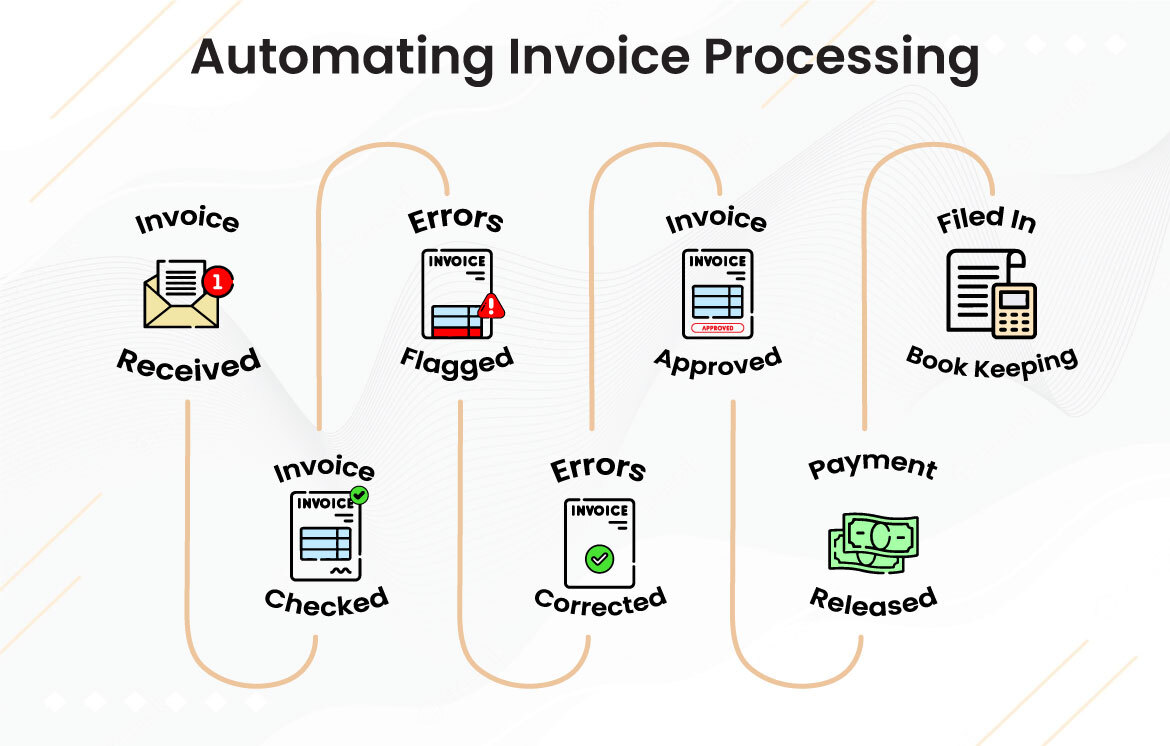
Business Process Automation Benefits and ROI
- Increased efficiency: Automation reduces manual data entry and accelerates the invoice processing cycle, leading to faster payments and improved vendor relationships.
- Reduced errors: Automation eliminates the risk of manual data entry mistakes and ensures accuracy in invoice data extraction, reducing the likelihood of payment discrepancies.
- Cost savings: With reduced manual effort and faster processing, businesses can allocate resources more efficiently, potentially reducing staffing costs and increasing pr.
- Enhanced visibility: Automated workflows provide real-time visibility into the status of invoices, enabling stakeholders to track progress, identify bottlenecks, and take proactive measures.
Also Read: Do’s and Don’ts of Business Automation: What to Know at the Start
Workflow automation example 2: Customer Onboarding Automation
Customer onboarding involves several steps, such as collecting customer information, verifying identities, setting up accounts, and initiating product/service provisioning. Automating this process can enhance customer experience, reduce onboarding time, and minimize errors.
Workflow automation implementation:
- Utilize web forms or customer portals to collect customer information during the onboarding process.
- Configure the BPA tool to validate and cross-check customer data against external databases or identity verification services.
- Automate account setup and provisioning by integrating the BPA tool with relevant systems, such as CRM, billing, or user management platforms.
- Employ automated email notifications to keep customers informed about the onboarding progress, next steps, and any additional requirements.
- Implement rule-based workflows to handle exceptions or escalate issues that require manual intervention.
After Implementation – Increased Efficiency from BPA
Faster onboarding – Automation reduces manual data entry and enables seamless integration between systems, resulting in faster account setup and product/service provisioning.
Improved accuracy – By automating data validation and cross-checking, businesses can ensure accurate customer information, reducing errors and the need for subsequent corrections.
Enhanced customer experience – Automated notifications and proactive communication keep customers informed throughout the onboarding process, leading to a positive experience.
Scalability – BPA allows businesses to handle increased onboarding volumes without a proportional increase in manual effort, supporting growth and expansion.
Workflow automation example3: Automating Inventory Management Process
Automating inventory management processes can optimize stock levels, improve supply chain efficiency, and reduce inventory holding costs.
How to automate repetitive tasks
- Integrate inventory management software with the BPA tool to automate inventory tracking and replenishment.
- Utilize sensors, barcode scanners, or RFID technology to capture real-time inventory data and automatically update stock levels.
- Configure the BPA tool to generate purchase orders based on predefined rules, such as minimum stock thresholds or sales forecasts.
- Automate order placement and communication with suppliers through electronic data interchange (EDI) or integration with procurement systems.
- Implement workflow automation to handle exceptions, such as stockouts or quality issues, by triggering alerts or alternative supply chain processes.
Business Process Automation Benefits in inventory management
Optimal stock levels: Automation enables businesses to maintain optimal inventory levels, minimizing the risk of stockouts or excess inventory.
Efficient procurement: Automated purchase order generation and communication with suppliers reduce manual effort, accelerate order processing, and ensure timely replenishment.
Cost savings: By avoiding overstocking and reducing manual inventory management tasks, businesses can lower holding costs and optimize working capital.
Improved accuracy: Real-time inventory data capture and automated updates reduce the risk of manual errors and provide accurate visibility into stock levels.
As it happens, you are reading this blog on the iTech website because we offer multiple solutions in workflow automation. iTech can help you in all the use cases above as well across diverse industries. Feel free to contact us for a demo or a discussion and we will get back to you within a few hours.










