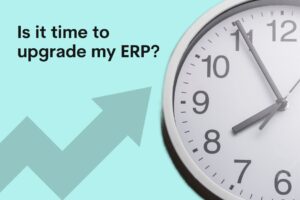In today’s fast-moving digital world, businesses need to keep up or risk falling behind. Many companies still rely on old software systems that were built years, or even decades ago. These are called legacy systems, and while they may still work, they often slow things down, cost too much to maintain, and make it hard to stay secure or innovate.
That’s where legacy application modernization comes into play. This blog will walk you through what legacy systems are, why it’s important to modernize them, the different ways to do it, best practices, and common challenges you might face. We’ll also look at signs that it’s time to modernize and answer some frequently asked questions.
What Is a Legacy System?
A legacy system is an old software application or IT system that a company still uses, even though it may no longer be efficient or supported by modern tools. These systems are often:
- Built using outdated programming languages
- Running on old servers or hardware
- Expensive to maintain
- Difficult to scale or integrate with new technologies
- Vulnerable to security threats due to lack of updates
For example, a bank might still use a mainframe system from the 1980s to manage customer data. While it technically works, adding new features or connecting it with modern mobile apps becomes a huge challenge.
What Is Legacy Application Modernization?
Legacy application modernization means updating or improving old software systems so they work better with today’s technology. This makes them faster, more secure, easier to scale, and ready for modern tools. It doesn’t always mean rebuilding everything from the ground up, sometimes it just takes a few changes, and other times it might need a full makeover.
Modernization may include:
- Moving to the cloud
- Updating user interfaces (UI/UX)
- Rewriting parts of the codebase
- Switching to microservices architecture
- Adding AI-powered features
It’s like giving your old, reliable car a new engine, GPS, and better features, so it runs smoother and faster, without losing what made it useful in the first place.
Why Modernize Legacy Applications?
Many companies hesitate to modernize because it seems expensive or complicated. But staying with outdated systems has its own costs and risks:
- Performance issues: Slow systems can frustrate users and employees.
- Security risks: Older systems may not have the latest protections.
- High maintenance costs: Fixing old software often takes more time and resources.
- Limited innovation: You can’t add new features or tools easily.
- Poor user experience: Customers and staff expect modern, user-friendly apps.
- Not AI-ready: Modern applications use AI for smart recommendations and automation. Legacy systems can’t do that.
Imagine trying to run a food delivery business with no mobile app or GPS tracking, legacy systems can make your business feel just that outdated.

Types of Legacy Application Modernization
There isn’t one single way to modernize. Depending on your goals and current systems, you can choose different approaches:
Frontend-First Approach – A Fresh Look Without the Heavy Lifting
Think of this like giving your app a makeover. You improve how it looks and works for users without changing the functionality behind it. It’s a smart way to deliver a better user experience fast, without touching the complex backend.
Example: Imagine a healthcare portal with a cluttered dashboard. By simply redesigning it, users can now schedule appointments in just a few clicks, no confusion, no frustration.
Code Modernization – Giving Your Code a New Life
Old code can be a pain, slow, messy, and hard to manage. Code modernization means rewriting or updating that old code in a newer language, so it’s cleaner, faster, and easier to maintain.
Why it matters? Modern developers can jump in without scratching their heads, and you reduce long-term tech headaches.
Microservices Architecture – Breaking It Down to Build Better
Instead of one giant app, break it into smaller, independent services, each doing its own job. This approach gives you more flexibility to improve, scale, or fix one part without affecting the rest.
Example: In an eCommerce app, the payment system, inventory, and user accounts all work as separate pieces. So if you want to add online payment support, you can do that without touching inventory or user data.
Legacy Application Modernization Best Practices
To succeed, here are some proven best practices you should follow:
1. Start with a Clear Goal
Ask yourself: What are we trying to fix or improve? Is it performance, cost, or user experience? When everyone knows the goal, it’s easier to stay on track and make the right decisions.
2. Take a Close Look at Your Current System
Before making changes, understand how your system works today. What parts are outdated? Where are the biggest problems? This helps you plan better and avoid surprises.
3. Don’t Do It All at Once
Trying to modernize everything at the same time can be risky and overwhelming. Instead, start small, fix the most important parts first, then move on step by step.
4. Break It Into Smaller Pieces
Divide your application into smaller parts or modules. Focus on the ones that matter most, like billing, customer data, or order processing. It makes changes easier and faster to manage.
5. Involve Everyone Who’s Affected
Divide your application into smaller parts or modules. Focus on the ones that matter most, like billing, customer data, or order processing. It makes changes easier and faster to manage.
6. Choose the Right Technologies and Partners
Choose technologies and vendors that fit your business, not just what’s popular. Go with solutions that are flexible, future-ready, and backed by solid support.
7. Watch How People Use the System
Use behavioral tools to see where users are getting confused or stuck. This insight helps you fix problem areas and make the app smoother to use.
8. Leverage In-App Guidance for User Adoption
Add walkthroughs, tooltips, and help menus within the app. This helps users learn faster and reduces the need for long training sessions.
9. Create Sandbox Environments for Safe Testing
Before going live with changes, test them in a “sandbox”, a safe testing space. This way, you can catch mistakes without affecting real users or data.
10. Standardize How You Build and Launch
Use tools like CI/CD pipelines (for automated testing and deployment), version control, and coding standards. It helps your team release updates faster and with fewer bugs.
11. Ensure Continuous Security and Compliance
Make sure your app follows rules like GDPR, HIPAA, SOC 2, or other industry standards. Set up tools that monitor security issues and alert you right away if something goes wrong.
12. Promote Cross-Functional Collaboration
Break down silos. Create a team where IT works closely with customer support, product, and business teams. It improves communication and speeds up delivery.

Benefits of Legacy Modernization
Modernizing your legacy applications offers both short- and long-term gains:
- Faster performance and less downtime
- Better security and easier compliance
- Lower IT costs over time
- More satisfied users and employees
- Easier integration with other apps and tools
- Flexibility to scale as your business grows
- Opportunities to add AI and machine learning
For instance, a logistics company that modernized its tracking system saw a 25% reduction in delivery delays and better customer satisfaction.
Challenges in Upgrading Legacy Applications
It’s not all smooth sailing. Here are the common hurdles you may face:
- Data Loss During Migration: Without careful planning, important data might be lost.
- Integration Issues: New systems may not play well with existing tools.
- User Resistance: People are often reluctant to change. Training and support are essential.
- Skill Gaps: Your current team may not be familiar with new technologies.
- Downtime: Migrating systems could interrupt business if not done carefully.
- Poor Documentation: Older systems may not have good documentation, making it hard to understand how they work.
- Rigid Architecture: Some old software is so tightly coupled it’s hard to separate or refactor.
- Compliance Risks: Handling personal or financial data improperly could lead to penalties.
- High Costs: Initial costs can be high, but ROI improves over time.
- Vendor Lock-in: Be cautious with proprietary platforms that limit flexibility in the future.
When Should You Modernize Your Legacy Application? – Clear Signs to Watch For
Still wondering if it’s time to update your old software? Here are some signs that say “Yes, now is the time!”
1. It Doesn’t Work on Mobile or for Remote Access – If your app only works on office computers and not on mobile or from home, it’s outdated. Today, people expect to work from anywhere.
2. It’s Hard to Connect with Other Tools – Struggling to link your app with newer platforms like CRMs, cloud storage, or AI tools? That’s a big warning sign, it should be easier to integrate.
3. Frequent Fixes and Security Issues – If you’re always dealing with bugs, crashes, or security problems, your system may be too old to keep up.
4. Users Complain About Speed or Design – If users say the app is slow or looks outdated, it’s time for a refresh. A poor user experience can hurt your business.
5. It Costs Too Much to Maintain – Are maintenance bills getting higher each year? Older systems often cost more to keep running.
6. No Support for AI or Automation – Modern apps use AI to save time and improve results. If your system can’t do that, you’re missing out.
Example: If your HR system can’t connect with modern hiring tools or doesn’t help automate tasks like resume screening, it’s time to think about an upgrade.

ITech’s Legacy Modernization Strategies – Choose What Works Best for You
Modernizing your old system isn’t one-size-fits-all. Based on iTech India’s experience, here are some smart ways to bring your legacy applications up to date:
1. Encapsulation
Keep your existing system but wrap it with APIs so it can connect with modern tools and apps. It’s like giving your old system a new voice.
2. Rehosting
Move your app to a better environment, like the cloud, without changing its core. It’s fast and low-risk.
3. Replatforming
While moving your app, make a few small changes to boost speed and performance.
4. Refactoring
Clean up and improve the way your code is written, without changing what it does. This makes it easier to manage and scale.
5. Rearchitecting
Redesign how your entire system is structured so it can meet today’s business needs—like better speed, security, or cloud support.
6. Rebuilding
Start from scratch and build a brand-new version using modern technology. It’s a fresh start when your current system can’t keep up.
7. Replacing
Switch to a ready-made software solution that does the same job but better. It saves time if building isn’t the best option.
Each method has its own benefits. The right choice depends on your goals, budget, and the skills your team has.
Not sure which path is right for you?
Let the experts at iTech India guide you. Whether you need advice, a full strategy, or hands-on support, we’re here to help.
Contact iTech today to get started on your legacy modernization journey!
FAQs
1. How do I know it's time to modernize my legacy application?
Look for signs like high maintenance costs, security issues, user complaints, or lack of AI support.
2. How does legacy modernization impact customer experience?
It leads to faster, more reliable, and more user-friendly experiences.
3. Can legacy applications be modernized without full system downtime?
Yes. A phased or modular approach can prevent disruptions.
4. What’s the difference between refactoring and rearchitecting?
Refactoring improves existing code; rearchitecting changes the system’s structure.
5. Is cloud migration necessary?
Not always, but it often improves performance, flexibility, and cost-efficiency.
6. When should you prioritize UI/UX updates?
When users struggle with the interface or you see high support queries.
7. What are industry-specific considerations?
Healthcare needs data privacy. Retail needs fast, scalable systems. Finance focuses on security.
8. What metrics should you track post-modernization?
Track speed, uptime, user satisfaction, support tickets, and operational costs.
9. How can small businesses modernize affordably?
Use open-source tools, start with small changes, and consider SaaS solutions.
Final Thoughts
Modernizing legacy applications isn’t just about upgrading tech, it’s about preparing your business for the future. Done right, legacy application modernization can improve everything from performance and security to customer experience and innovation.
Start small, stay focused, and keep your users at the center of every decision. With the right strategy and tools, you can turn your legacy system into a modern powerhouse.
Ready to get started? Consult experts who can guide your modernization journey, step by step.