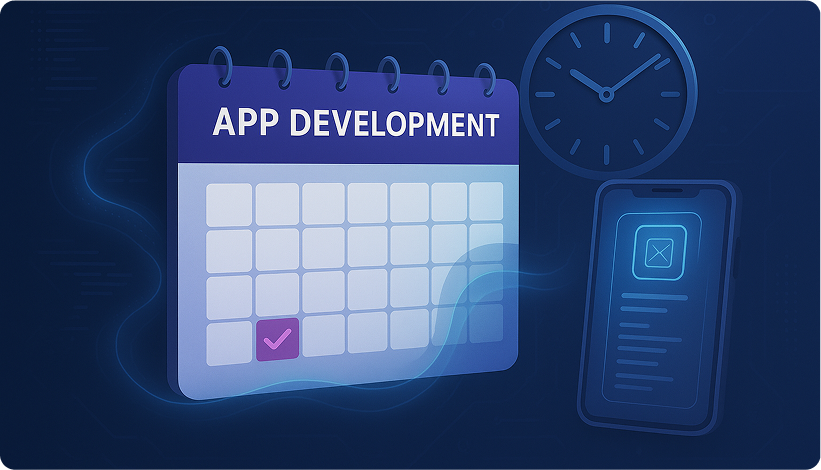
Introduction
Back in 1994, when the first smartphone, the IBM Simon, was released, no one could have guessed how big mobile apps would become. It took nearly two years for that first app to go from idea to launch, a timeline that seems slow compared to today’s fast-paced app development world.
In 2025, the mobile app market is booming, with billions of apps being downloaded each year. More businesses are investing in apps to connect with their customers, and the demand for fast, high-quality app development has never been higher.
So, how long does it take to develop an Android app today? The answer depends on several factors, from the app’s complexity to the development tools used. In this blog, we’ll break down what affects app development timelines and guide you through the steps involved, helping you understand what to expect in today’s rapidly evolving mobile world.
Key Factors Affecting Android App Development Timelines
There are several critical factors that influence how long it will take to develop an Android app. Understanding these elements is essential for setting expectations and planning resources effectively.
1. App Complexity
The complexity of your app is one of the biggest time determinants. A basic app with simple functionality might take just a few weeks to develop. But if you’re creating something more intricate—like an e-commerce platform or an app that integrates with third-party systems—be prepared for a much longer development cycle. The more moving parts your app has, the more time it will take to build, test, and refine.
2. Features & Functionalities
More features = more time. This is a straightforward rule in app development. Simple apps might have basic functionalities, like user sign-ins or basic content displays. However, apps that require complex features such as payment gateways, geolocation, real-time messaging, or social media integrations can significantly increase the time required for development. The more features you add, the more testing, coding, and fine-tuning will be needed.
3. Design Requirements
The design isn’t just about looks, it’s about the experience. Custom designs, smooth animations, and unique interfaces require more time compared to a basic template design. The design phase impacts the timeline because every visual and interaction needs to be carefully crafted to ensure the app is intuitive and visually appealing. The more detailed and custom the design, the longer it takes to implement.
4. Development Team Expertise
Not all development teams are created equal. A team with extensive experience in Android development and familiarity with your tech stack can move faster and avoid common pitfalls. On the other hand, a less experienced team may require more time to troubleshoot or learn new tools. Having the right people in place with the right expertise can speed up the entire process.
5. Technological Tools & Frameworks
Choosing the right development tools and frameworks can impact your timeline in a big way. Opting for native development (using Java or Kotlin) gives you more control but can take longer to develop. Alternatively, cross-platform frameworks like Flutter or React Native allow you to develop for both Android and iOS at the same time, speeding up the process but potentially sacrificing some performance and platform-specific features.
6. Testing & Quality Assurance
No app launch is complete without thorough testing. Ensuring that your app is bug-free and delivers a smooth user experience can take days or weeks, depending on its complexity. Testing involves checking for functionality, performance, security, and usability. For more feature-heavy apps, testing becomes a lengthy but essential part of the process to avoid issues post-launch.
7. Post-Launch Maintenance
Once the app is launched, development doesn’t end. You’ll need to plan for regular maintenance, which includes bug fixes, updates, and performance improvements. Depending on the app’s performance and user feedback, post-launch updates might need to be released frequently, affecting the long-term timeline and lifecycle of your app
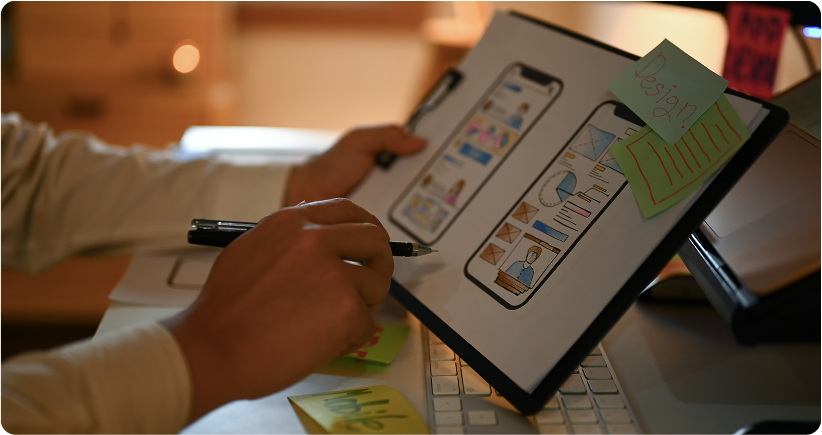
Stages of Android App Development
Android app development is typically broken down into several distinct stages, each with its own timeline.
1. Planning & Strategy: Defining the Vision
The journey starts with planning and strategy, where you set the foundation for everything that follows. This stage involves defining key aspects like:
- The app’s core features
- The target audience
- The overall vision of the app
A well-planned strategy ensures your app meets its goals and addresses user needs. This phase typically lasts anywhere from 1 to 3 weeks, depending on how detailed the planning needs to be.
2. Design Phase: Shaping the User Experience
Once the plan is set, it’s time to bring the app to life visually and functionally. During the design phase, the focus is on:
- Creating wireframes and mockups
- Developing interactive prototypes
- Designing a seamless user interface (UI) and user experience (UX)
This phase is crucial for ensuring the app looks and feels just right. The timeline here ranges from 2 to 6 weeks, based on the complexity of the design and the number of screens involved.
3. Development Phase: Building the App
With the design finalized, development is where the actual coding takes place. Developers begin:
- Coding the app’s features
- Integrating databases
- Setting up APIs
- Ensuring the app works across multiple devices
This is typically the longest stage. Simple apps may take 3 to 4 weeks, while more complex apps can take several months, depending on the number of features and integrations involved.
4. Testing & QA: Polishing the App
Now that the app is developed, it’s time for testing and quality assurance (QA). This phase is crucial for ensuring that the app works as expected:
- Functional testing ensures features work correctly.
- Performance testing checks for speed and responsiveness.
- Security testing ensures user data is protected.
For apps with more features, testing can take anywhere from 2 to 4 weeks. The goal is to identify and fix any bugs before launch, ensuring a smooth user experience.
5. Deployment & Maintenance: Launch and Beyond
Once testing is complete, your app is ready for launch! Deployment involves submitting the app to the Google Play Store. After launch, the app enters the maintenance phase, which includes:
- Releasing updates and bug fixes
- Adding new features
- Ensuring the app remains compatible with the latest Android versions
The initial deployment can happen within a few days to a week, but ongoing maintenance is essential to keep the app running smoothly and improve it based on user feedback.

Typical Timelines for Various App Types
The complexity of the app directly influences its development time. Here’s a general breakdown of how long it typically takes to develop different types of Android apps in 2025:
1. Simple Apps: Quick and Efficient
These apps—think calculators, flashlights, or basic note-taking apps—are lightweight and have minimal features. Since the functionality is straightforward, the development time is relatively short. Typically, these apps can be completed in 2 to 3 months.
However, even simple apps need attention to detail, including intuitive user interfaces and basic testing to ensure smooth performance.
2. Medium Complexity Apps: More Features, More Time
Apps with moderate complexity—such as fitness trackers, weather apps, or news apps—incorporate features like user authentication, social media integration, or local databases. These apps require more time for design, development, and testing. On average, they take about 3 to 6 months to develop.
The development process for these apps also includes creating user accounts, syncing data, and ensuring compatibility across multiple devices, which can extend the timeline. Plus, with more features, quality assurance becomes a larger part of the process.
3. Complex Apps: Advanced Functionality
Apps with advanced functionality—such as e-commerce platforms, social networks, or apps featuring AI, real-time data syncing, or heavy integrations—demand more time and resources. Development for these apps typically takes anywhere from 6 months to a year or more, depending on the app’s requirements.
These apps often involve multiple backend systems, complex APIs, third-party integrations, and possibly custom-built features. Regular testing, debugging, and ongoing iteration are critical for these apps to meet performance and security standards.
Trends Impacting Development Time in 2025
In 2025, several trends are shaping the mobile app development process and shortening the time it takes to build an Android app:
1. Adoption of AI & Automation
AI and automation tools are speeding up app development by handling repetitive tasks like code generation, testing, and bug fixes. This allows developers to focus on more complex issues, cutting down on overall development time.
2. Low-Code/No-Code Platforms
Low-code and no-code platforms let users without coding experience quickly build basic apps. These platforms are great for fast prototyping and simple apps, but they may not be suitable for complex projects.
3. Agile & DevOps Practices
Agile and DevOps methods are becoming more popular, allowing teams to work in shorter cycles with regular updates. This leads to faster progress and quicker app delivery by promoting better collaboration and continuous improvements.
4. Remote & Distributed Teams
The growth of remote teams means developers can work across different time zones and collaborate more efficiently. With access to a global talent pool, teams can tackle various parts of an app at once, speeding up development.
Strategies to Accelerate Development
Although Android app development timelines can vary, there are several strategies to speed up the process without sacrificing quality:
1. Leveraging Reusable Code & Libraries
Developers can save time by using pre-built code and libraries, avoiding the need to create common features from scratch. This not only speeds up development but also ensures stability.
2. Effective Project Management Techniques
Agile methods break the project into smaller tasks, keeping developers focused on important features. Regular feedback and tools like Jira or Trello help keep the project on track and prevent delays.
3. Choosing the Right Development Partner
An experienced development team can speed up the process. If needed, outsourcing to specialized developers can help meet deadlines faster without lowering the quality of the app.
4. Optimizing the Testing Process
Automated testing tools can significantly reduce the time spent on manual testing, allowing for quicker identification and resolution of bugs.
5. Balancing Quality with Speed
Rushing through development can hurt the app’s quality. Maintaining a balance by using practices Test-Driven Development (TDD) and gathering user feedback ensures a high-quality, functional app.
Conclusion
In 2025, the question of “How long does it take to develop an Android app?” is no longer a simple one. With so many factors at play, like app complexity, features, design, and team expertise, the timeline can vary dramatically. While a basic app might be ready in a couple of months, building a complex platform could take a year or longer. Thankfully, with trends like AI, low-code platforms, and Agile methodologies, the development process is becoming faster and more efficient.
Understanding the key factors, stages, and strategies to accelerate development helps you plan better and manage your project more effectively. Whether you’re developing a simple
utility or a robust platform, knowing the timeline upfront ensures you’re on track for a successful launch.
Let’s Make Your App Stand Out. From concept to launch, we’re with you every step of the way. Contact us today, and let’s make your app a success!
FAQs
1. How long does it typically take to develop a simple Android app in 2025?
In 2025, a simple Android app usually takes about 2 to 3 months to develop, depending on the complexity of its features and design.
2. What are the key factors that determine the overall development timeline?
The overall development timeline is influenced by several key factors, including the complexity of the app, its features, design requirements, the expertise of the development team, the tools used, testing processes, and post-launch maintenance.
3. How do low-code/no-code platforms affect the development process?
Low-code/no-code platforms simplify development by allowing users to build basic apps with minimal coding. While they speed up the process for simple apps, they may not be suitable for more complex projects
4. Is outsourcing Android app development faster than in-house development?
Outsourcing can be faster if you choose an experienced development partner. However, it depends on the team’s capabilities and the complexity of the app.
5. How does the adoption of Agile and DevOps methodologies impact app launch cycles?
The adoption of Agile and DevOps methodologies enables iterative development, rapid issue resolution, and continuous integration, which helps reduce development time and allows for quicker releases.
6. Can changes in project scope significantly delay development?
Yes, altering the project scope during development can lead to delays, as it often involves rework, adding new features, and additional testing. Proper planning at the outset can help minimize these changes.





