
Think of the recent apps you have used – maybe one of the online food delivery services, or hailed a ride on Uber, logged in your daily run with Adidas Runtastic or used a dating app. The use cases are endless for apps that have made our lives easier by using Geolocation as an integral part of their app idea. Not just large businesses but start-ups and SMBs are realizing the potential of this versatile technology to build a strong value proposition.
There are numerous geolocation services available like GPS, Beacons, and more but integrating them into your mobile application is not all that straightforward. There are many pitfalls that your team of developers must stay clear of when you create a mobile app with geolocation. Let’s dive straight into them.
What to watch out for in Geolocation app development
These are the most important priorities to take care of when begin to create a mobile app with geolocation
- Choose the right tech stack
- Ensure data safety
- Avoid consuming heavy battery life
Choose the right tech stack
Choosing a geolocation technology to accommodate your app idea is an important step toward ensuring the overall efficiency of the app. There are two factors that should influence your decision, the platform (iOS, Android, Web) and your business objectives (will it require an outdoor technology or an indoor one).
All geolocation apps will use 2 APIs, the first will detect the user’s location and the other will place those coordinates on a map.
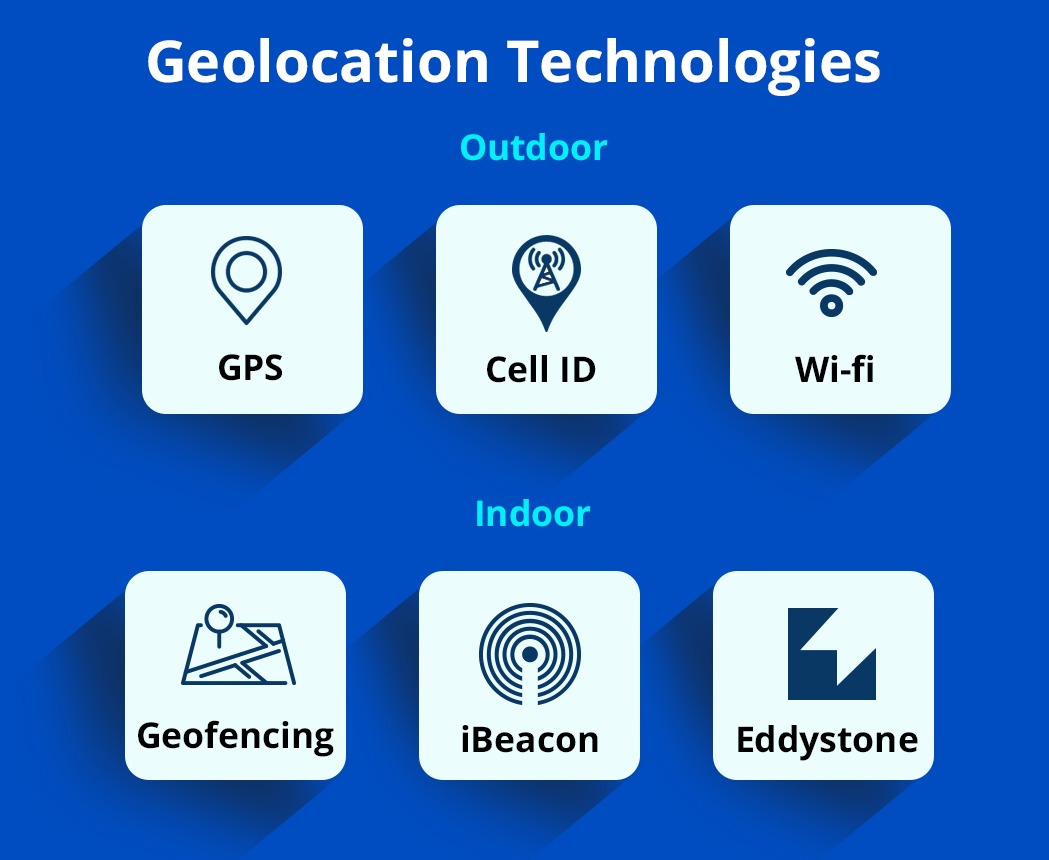
Outdoor geolocation technologies
- GPS (Global Positioning System)is a network of 30 active satellites that are constantly circulating the orbit of the Earth. Nowadays, every smartphone has an In-built GPS technology and is the most popular choice to detect the position of a device outdoors. Its accuracy is down to 49 feet and works everywhere and does not even require an internet connection. The downside is that it is a big drain on battery life.
- Cell ID:This is a fallback option if GPS is not available for any reason (such as being switched off). The device location is found using the nearest cell tower. It’s not as accurate as GPS and its feasibility is more for urban than rural areas.
- Wi-Fi positioning: It shows an accuracy within 25 meters and drains the battery much slower but the biggest con is your device must have Wi-Fi enabled at the time of usage.
Indoor geolocation technologies
Accuracy within 49 feet is ineffective if the user is indoors and you need to give promotions or guide them towards what interests them, this is important in the case of instore apps. For more accurate positioning within a building, there are specific indoor positioning apps.
- iBeacon and Eddystone: iBeacon is from Apple and Eddystone is a Google service. They both use BLE (Bluetooth Low Energy) for indoor location fixing. They deliver identifiers that will trigger actions that are customized in different mobile apps. For instance, Macy’s, the famous US departmental store gets alerted when customers having the Shopkick app walk in. They are then notified about deals and items that they would be interested in.
- Geofencing:This technique works with a combination of GPS, cellular, and wi-fi data. It creates a virtual boundary that will trigger pre-programmed actions when a device enters. There are 3 instances when a trigger can be set off – Static based on the position of a device to a specific place. Dynamic, when it uses a device location based on dynamic changes and peer-to-peer, that is user’s position in relation to other users. An example of geofencing in action is when Amazon’s Alexa app turns off the lights when you walk out of the door.
Ensure data safety
Location data is considered to be ‘heavy data’. Research conducted by Mckinsey tells us that people are more concerned about their location data than their private chat data. To ensure data safety, certain guidelines need to be followed during mobile application development.
Pew Research Center study indicates that 35% of clients have disabled geolocation in their applications fearing that organizations could get their hands on their location information.
Checking the central as well as state laws and working parallel with the guidelines is the first step for a problem-free future when it comes to mobile application development. You need to manage this ‘heavy data’ through a suitable technical solution that ensures encryption and data safety. Best practice for managing location data during geolocation app development is to utilize an incorporated, master location database as the single source.
Another finding by Pew Research Center shows that 81% of the respondents (US adults) feel they don’t have enough control over their data. To make the users feel comfortable, don’t bombard them with several consent tabs just after their download. If the data is only needed when users are accessing a location-based feature, ask separately each time. This increases their overall faith in the company.
Except if required, don’t log or store GPS data. The data can be used without storing. GPS positioning information is often cached for real-time. A few applications use GPS automatically. One example is the Camera which frequently geo-labels pictures. Try to strip the EXIF idata from the picture.
Here’s how to make a GPS app secure:
- Use multi-factor authentication, this makes it harder for hackers to compromise accounts.
- Always encrypt communications and also use an SSL certificate, Network Security Configuration (Android) or App Transport Security (iOS)
- Don’t store sensitive data on user devices, or if you must, encrypt it with algorithms like AES-256 or RSA.
Avoid consuming heavy battery life
Ideally, your app’s biggest impact on the user’s battery life should be the energy needed to power the screen. If your app uses more than 10% of battery life for one hour of use then users might start evaluating if they need to keep your app. The best way to avoid this is by setting appropriate action thresholds. If your app is polling for GPS coordinates every 60 seconds then that is going to quickly drain the battery. Do you need this frequency?
Even if GPS accuracy is important there are ways to get around it. For instance, when polling for GPS location, if it has not changed for several minutes then your app can instantly lower the frequency of polling. If the location is changing rapidly, the user may be in a car, you can analyze the reported speed and decide on what should be the frequency of polling.
Finally, you can run automated tests to track the energy consumption of your users’ devices when in use. These automated tests can also be device-specific. If you find that the energy consumption is high then you might need to further adjust the action thresholds.
Wrapping Up
Geolocation-based apps are a great opportunity for brands to give their customers a great experience. If you have a solid app idea and an experienced team of developers there is really nothing to worry about when you begin your mobile app development process. If you need help with your geolocation app, contact our team of experts, we would be glad to help.






