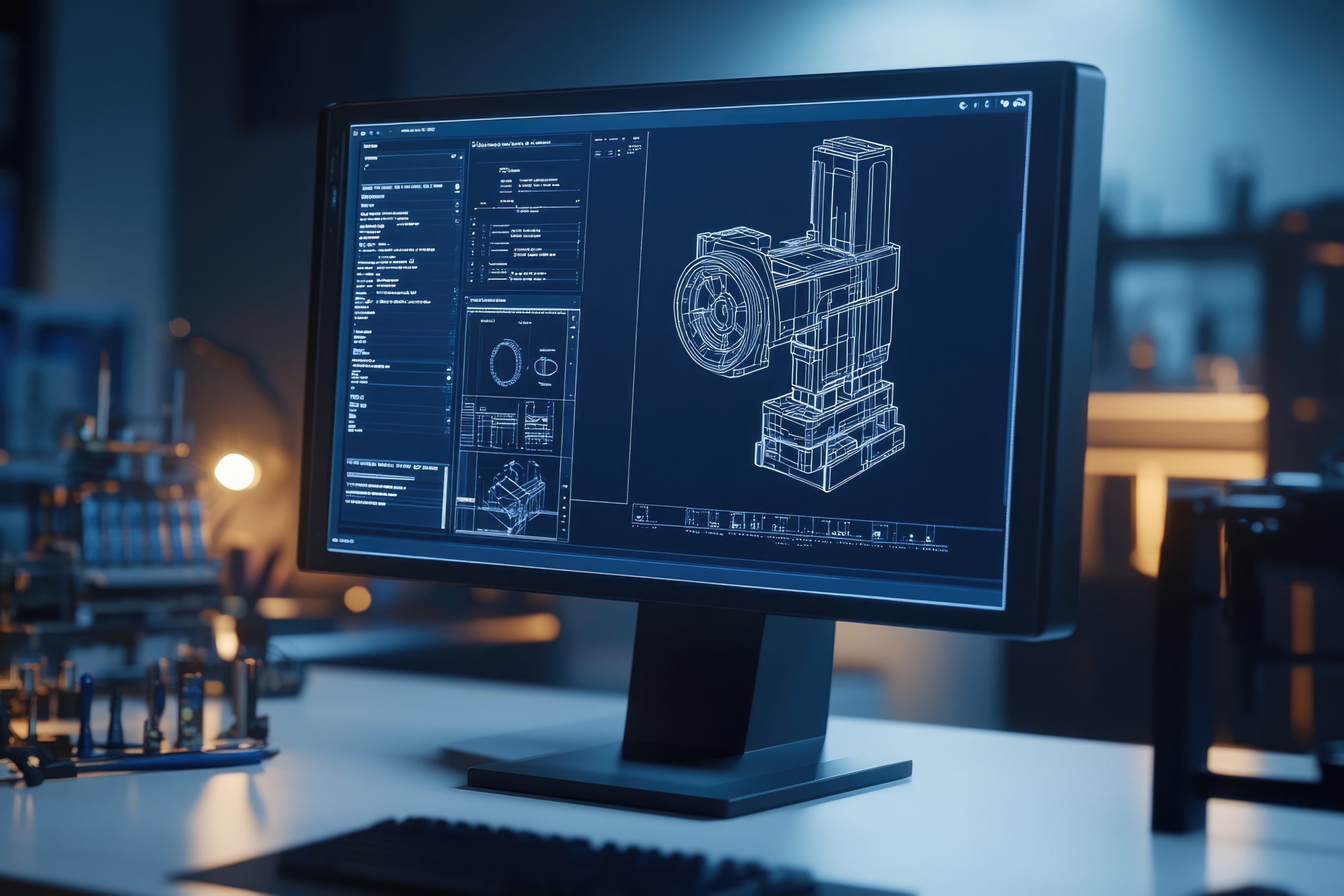
Engineering firms handle many documents, including large-format items like blueprints, architectural drawings, and maps. Storing these oversized and often delicate documents presents unique challenges. Along with typical digitization hurdles, there’s the added difficulty of scanning documents that are much larger than standard scanner dimensions.
Another challenge is locating the correct blueprint, drawing, or map among thousands of documents—whether in paper form or digitized. However, with the right technology, this process becomes faster and more efficient, ensuring you can access the document exactly when needed.
Digitizing engineering drawings, maps, and blueprints with machine learning-powered OCR scanning technology enables quick and precise capture of these critical documents and their data. This information can then be securely stored in the cloud for easy access.
The Challenges in Using Data from Engineering Drawings
Engineering firms often have thousands of documents in storage, including engineering drawings, architectural blueprints, and zoning maps. They usually retain the original paper copies alongside digitized formats like PDF or DWG.
Converting these paper documents into digital versions offers clear benefits, such as saving physical space and making it easier to locate and access them. However, challenges may arise when trying to extract specific information, such as details embedded within the drawings themselves.
Finding specific information on an old paper blueprint can be even more challenging, as it involves searching through flat files typically organized alphabetically and by date. While this system helps, it still falls short of making the process “easy” or “simple,” leaving much room for improvement in accessibility and usability.
A solution exists for architectural and engineering firms to securely preserve, store, and organize blueprints, drawings, maps, and other important documents in a way that makes them easily searchable. This applies whether you’re managing paper blueprints or digital CAD files.
The Process of Capturing Data from Engineering Drawings

Extracting the data from your firm’s blueprints, engineering drawings, maps, and other documents is a relatively simple process.
Step 1: Digitizing Engineering Documents
To digitize traditional paper documents, they must first be scanned to capture all data, including graphical elements like drawings and text. Optical character recognition (OCR) technology is used to extract the alphanumeric text. Advanced OCR platforms, enhanced with machine learning, offer fast and highly accurate data capture, making them ideal for processing large volumes of documents efficiently.
Step 2: Extracting Data from Engineering Documents and Blueprints
Machine learning-enhanced OCR scanning platforms convert text from documents into a digitized format that is easily searchable. During scanning and data extraction, issues such as fading, smudging, dirt, or document damage may create uncertainty about certain characters. In these cases, machine learning helps improve the accuracy of character, word, and measurement identification.
Step 3: Organizing the Extracted Data
Data capture is just one step. The extracted information must be organized in an intuitive and logical way to ensure it remains useful. It’s crucial to consider how the data will be used, as this will help determine the most effective organizational strategy.
Search and filtering features can greatly enhance the usefulness of an engineering or architectural firm’s blueprints, drawings, maps, and other documents. Users can perform local searches within individual documents or conduct global searches across all documents in the system. Additionally, inquiries can be refined by date range or other attributes, simplifying the process of locating the information you need.
Locating the right blueprint, map, or architectural drawing among thousands is straightforward with the right technology for digitizing, capturing, storing, and searching data. It becomes as quick and simple as a Google search. However, having the appropriate technology is crucial.









